
Verified £5 Off With Orders Over £45 at Iceland
Spend over £45 and get £5 off your order when using the code at Iceland.


Spend over £45 and get £5 off your order when using the code at Iceland.


Enter the voucher code and get £6.50 off on First Orders Over £45.

Shop and get up to 50% off groceries at Iceland.

Get 3 Sprite 18 x 330ml for £18 at Iceland.

Buy any 6 Batchelors products for £5 at Iceland.

Shop and get 3 lunch essentials for £10 at Iceland.

Shop and get robinsons fruit shoot orange 15 x 200ml for £4.50 at Iceland.

Shop and get Household Bigger Packs from £3.75 at Iceland.

Shop and get Iceland Cherry Tomatoes 250g for £1 at Iceland.

Shop and get Cadbury 5 Mini Rolls Milk Chocolate for £2 at Iceland.

Shop and get Brown & Wholemeal Bread from £1 at Iceland.

Shop and get 3 for £5 selected items at Iceland.

Shop and get up to £5 off at Iceland.


Use the code and get £6 off orders over £50 at Iceland.

Order now and get 3 for £40 on Party Foods at Iceland.

Order now and get Iceland Luxury The Perfect Turkey Crown 2.2kg for £17 at Iceland.

Order now and get Iceland Luxury Cracker Selection 250g for £1.75 at Iceland.

Use the code and get 10% off on your online order at Iceland.
Iceland is a unique British food retailer with over 900 stores throughout the UK, a further 40 owned or franchised stores across Europe, and a global export business.
Iceland has been committing to becoming the first major retailer globally to eliminate plastic packaging from all of its own-brand products by the end of 2023.
Here at Love Discount Vouchers, we like to save you money wherever we can. So that’s why we search and collect all the latest money-saving voucher codes, promotional codes, discount codes and deals for Iceland we can find.
Love Discount Vouchers are here to help you stretch your money a little bit further. So before you head over to the Iceland website, take a good look at all our money-saving offers to see what you can save.
Iceland Discount Codes Rating
| Offer |
|---|
| Verified £8 Off First Orders Over £50 at Iceland Code: ********Added: 21st February 2019Uses: 455 |
| Verified £6.50 off on First Orders Over £45 at Iceland Code: ********Added: 8th August 2019Uses: 179 |
| Free £3 Gino Meal or Pizza with Orders at Iceland Code: ********Added: 10th December 2019Uses: 86 |
| 5 for £5 on Selected Frozen Foods at Iceland Code: ********Added: 21st February 2019Uses: 42 |
| Up to 50% Off Groceries at Iceland Code: ********Added: 11th August 2022Uses: 30 |
| Sign Up To The Newsletter For Special Offers and Promotions at Iceland Code: ********Added: 7th May 2021Uses: 6 |
| Verified £5 Off With Orders Over £45 at Iceland Code: ********Added: 8th April 2024Uses: 3 |
| 3 Sprite 18 x 330ml For £18 at Iceland Code: ********Added: 9th December 2023Uses: 1 |
https://www.iceland.co.uk/
Headquartered in the United Kingdom, Iceland is an exceptional and huge supermart, that mainly offers the best food of all and it holds ranges of frozen food, BBQ, Indian street food, fresh meat, dairy products, ice-creams, bakery items, and drinks. Iceland also provides you the household essentials including cleaners, conditioners, kitchen items, bags, and much more. For your personal use, it also stuffs up hair care, toiletries, deodorants, bathing products, and dental care.
Iceland prides itself on a wide range of products and with the various methods of payments, that they offer countrywide. In addition, customers can free shop without hesitation at Iceland as they come with excellent customer service maintaining a good track of communication so customers can shop comfortably. Iceland wants to assure whatever you are buying goes smoothly with a satisfying shopping experience.
About Iceland Homepage

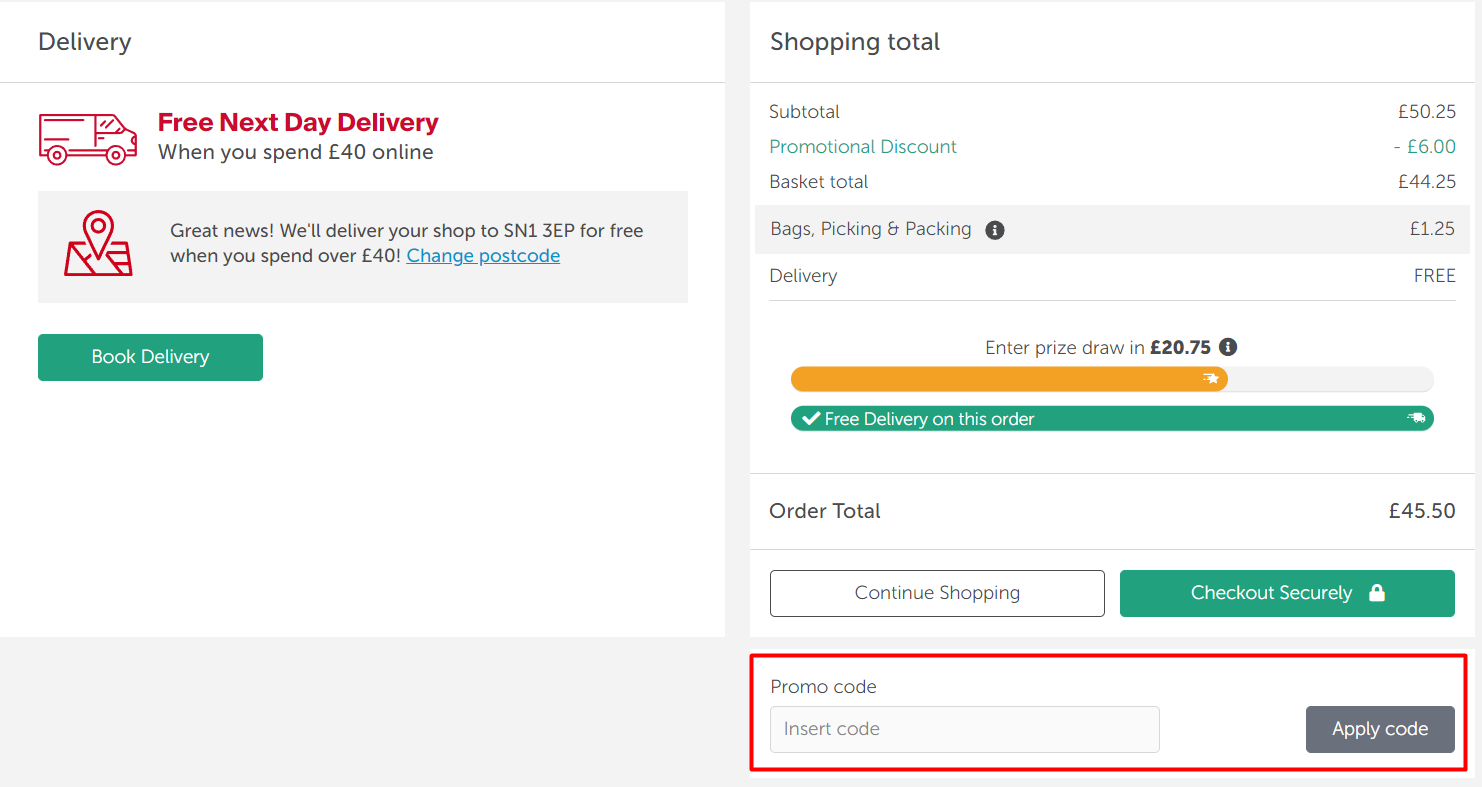
Here are some great tips & tricks for extra savings at Iceland:
Iceland accepts all major Debit/Credit Cards and PayPal.
You will receive a confirmation email containing all relevant details, including your order number. If this email doesn’t appear in your inbox, please check your spam/junk folder.
You can amend your order at any time up until 11 p.m. the day before your order is due to be delivered.
To view and amend your order, log in to Iceland online, visit ‘My Account’ and select ‘Order history’. Once you’ve amended your order, select ‘Checkout’ to complete your order.
Any amendments to your order will be confirmed by email. Remember to check your spam/junk folder.
Your shopping will be delivered within the 2-hour delivery window you selected when placing your order.
As a reminder, your chosen delivery time can be found on the confirmation email sent to you after your order was placed. Alternatively, you can log in to Iceland online, visit ‘My Account’ and select ‘Order history’ to view details of your order and delivery.
Simply log in to Iceland online, visit ‘My Account’ and select ‘Order history’ to view all current and previous orders.
Your chosen delivery time can be found on the confirmation email sent to you after your order was placed. Alternatively, you can log in to Iceland online, visit ‘My Account’ and select ‘Order history’ to view details of your order and delivery.
You can change your delivery time or date at any time up until 11 p.m. the day before your order is due to be delivered.
To do this, log in to Iceland online, visit ‘My Account’ and select ‘Order history’. Your current order will be highlighted at the top of the page and you will need to select ‘Change’.
You will then be taken to the basket page where you can ‘Change your delivery time’. Once you have chosen your new delivery time and/or date, you will need to confirm the update by proceeding to checkout and selecting ‘Place order’.
Your shopping is carefully picked and packed by our dedicated team of pickers on the day of your delivery.
If you have out-of-stock items, you will receive a refund for the items after your delivery.
Please note that it can take up to 5 working days for some banks to process refunds, however, many appear immediately.
If you purchase your products online, you are entitled to change your mind about your order and return it to them. However, there are some important exceptions to this.
“Their promise”
For Iceland own-brand products they print “their Promise” on the label. If you aren’t happy with the product, please call their Customer Care team on 0800 328 0800 and we will refund or replace the product.
They don’t accept returns on perishable food items or items which cannot be re-sold for health reasons once unwrapped.
You can cancel the order up to 14 days after the date of delivery. You then have another 14 days to return the items and they have 14 days to process your refund.
You can cancel your order at any time up until 11 p.m. the day before your order is due to be delivered.
To do this, log in to Iceland online, visit ‘My Account’, select ‘Order history’ and cancel the relevant order. Once you have confirmed the cancellation, you will notice that the status of your order will change.
To cancel an order after 11 p.m., please contact their Customer Care team by filling in this online form. You will need to provide the email address registered with your account and confirm the order number you wish to cancel.
Refunds for transactions made using a debit or credit card may take 3 - 5 days working days for your bank to process and credit your account.
Any PayPal transactions made using a debit or credit card will be subject to the conditions above and could take between 5 - 7 working days to process.
Phone
+44 0800 328 0800
Address
Second Avenue,
Deeside Industrial Park,
Deeside,
CH5 2NW
Opening Time
8 am - 5 pm Monday - Saturday,
9 am - 5 pm Sundays.
Thank you for visiting Love Discount Vouchers on your hunt for Iceland discount codes and other money-saving offers. We hope that one of our 18 Iceland discount codes and offers for April 2024 help you save money on your next purchase.
When you visit Love Discount Vouchers you can rest assured that our team has searched high and low to find all available Iceland promo codes. This includes checking the Iceland social accounts like Facebook, Twitter and Instagram, visiting blogs and forums related to Iceland, and even checking other top deal sites for the latest Iceland discount codes.
When shopping online for Iceland, it is a good idea to always visit us here at Love Discount Vouchers before you finish your order. The Love Discount Vouchers team save our visitors thousands of pounds every month, many of which never knew Iceland discount codes were available until visiting our site. Now that you know how easy it is to save at Iceland with our promo and discount codes, bookmark Love Discount Vouchers and always check us out before you checkout.
If you are looking for more than just Iceland discount codes, here at Love Discount Vouchers we provide coupons and discounts for thousands of other popular brands and retailers. Check out our Iceland related stores, or visit our homepage to search our database of thousands of discounts.
Our discount savvy team have identified that Iceland deliver their products to United Kingdom.
The Best Iceland Discount Codes, Promo Codes, Voucher Codes, Offers & Deals can only be found here at Love Discount Vouchers
Please wait while we fetch the details of your offer. Follow the instructions to ensure you claim your full discount.
© 2024. Made in London with love ❤️. Love Discount Vouchers is operated by Love Savings Group Limited, a company registered in the United Kingdom. Company No: 11734108. ICO: ZB009256.